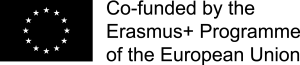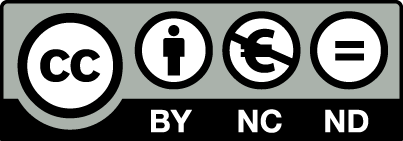This is a virtual environment to identify the segregation of students in their classroom and the appearance of Hate Speech and its first indications against students at risk of exclusion. This online tool includes surveys with indirect questions (not asked bluntly about bullying), and appealing to students, with the aim of getting answers that can then be compared with templates of hateful or segregational tendencies.
HOW TO ACCESS AND USE THE VIRTUAL ENVIRONMENT
INTERACTIVE SURVEY
In this section you will find a pre-completed survey for your students to fill out anonymously from their smartphone, tablet, or PC through the new free game-based learning platforms (Kahoot, Socrative, Google Classrooms…).
It seems like an easy test, just a game, but according to the answers obtained, this platform will create a high-quality report able to define the level of Hate Speech in the classroom. Therefore, you will be redirected to some specific resources to fight Hate Speech within your classroom.
ONLY FOUR STEPS TO USED IT IN THE CLASSROOM
We offer a high quality template to be used specifically in Kahoot, Socrative, Google Classroom, or other service, but we also offer a standard template that can be adapted to other educational platforms.
To use the template, you just need to have an account on one of these platforms and follow the following 4 steps:
STEP 1: DOWNLOAD THE SURVEY
Open a survey template here.
You can download the template on this platform. You have different options depending on the free game-based learning platform you will use. Remember that you must have an account on this platform before downloading the template.
We offer you four templates:
Kahoot, Socrative, Google Classroom, and PDF.
STEP 2: IMPORT THE TEMPLATE
Import the template to the educational platform you are going to use.
Each platform has a specific way to import the templates; the import procedure must be done once you are logged into your own account.
* In the case of GOOGLE CLASSROOM, you will be automatically redirected to the learning platform, and you’ll need to create a copy of the template by clicking on the three-dot button and selecting “create a copy”.
WARNING: do not share the template itself, create your own copy and then use that.
STEP 3: CUSTOMIZE THE TEMPLATE
You can add your name or the name of your classroom in the title.
You can’t change the questions or answers, since they have been created through the work of many professionals (teachers, experts, psychologists…) to be an innovative method to discover Hate Speech in the classroom, but also to establish its level of permeation through a algorythm based on the Theory of States of Expectations (TEE) and mazur’s biosocial model of dominance (ethological).
STEP 4: USE IT
Send your copy of the template to your students and you’ll see their responses in the secondary tab of the survey.
Once the survey is ready, you can use it in your classroom. Students will answer on their own devices, while questions are displayed on a shared screen. You must save the results of each question. It’s easy and fast, in five minutes you’ll know the level of Hate Speech in your classroom.
HOW TO ANALYZE THE COLLECTED DATA
Once all students have answered, enter the percentage data in the form on this page. You will get a final report that will help you detect the most controversial topics for your students and will suggest how to act to end Hate Speech in your classroom by offering you resources specific to your case.
If you need more information, here’s a tutorial:
.